Android context menu appears when user press long click on the element. It is also known as floating menu.
It doesn't support item shortcuts and icons.
Android Context Menu Example
Let's see the simple example of context menu in android.
activity_main.xml
Drag one listview from the pallete, now the xml file will look like this:
File: activity_main.xml
- <RelativeLayout xmlns:android="http://schemas.android.com/apk/res/android"
- xmlns:tools="http://schemas.android.com/tools"
- android:layout_width="match_parent"
- android:layout_height="match_parent"
- android:paddingBottom="@dimen/activity_vertical_margin"
- android:paddingLeft="@dimen/activity_horizontal_margin"
- android:paddingRight="@dimen/activity_horizontal_margin"
- android:paddingTop="@dimen/activity_vertical_margin"
- tools:context=".MainActivity" >
-
- <ListView
- android:id="@+id/listView1"
- android:layout_width="match_parent"
- android:layout_height="wrap_content"
- android:layout_alignParentLeft="true"
- android:layout_alignParentTop="true"
- android:layout_marginLeft="66dp"
- android:layout_marginTop="53dp" >
- </ListView>
-
- </RelativeLayout>
Activity class
Let's write the code to display the context menu on press of the listview.
File: MainActivity.java
- package com.javatpoint.contextmenu;
- import android.os.Bundle;
- import android.app.Activity;
- import android.view.ContextMenu;
- import android.view.ContextMenu.ContextMenuInfo;
- import android.view.Menu;
- import android.view.MenuItem;
- import android.view.View;
- import android.widget.AdapterView;
- import android.widget.ArrayAdapter;
- import android.widget.ListView;
- import android.widget.Toast;
- public class MainActivity extends Activity {
- ListView listView1;
- String contacts[]={"Ajay","Sachin","Sumit","Tarun","Yogesh"};
- @Override
- protected void onCreate(Bundle savedInstanceState) {
- super.onCreate(savedInstanceState);
- setContentView(R.layout.activity_main);
- listView1=(ListView)findViewById(R.id.listView1);
- ArrayAdapter<String> adapter=new ArrayAdapter<String>(this,android.R.layout.simple_list_item_1,contacts);
- listView1.setAdapter(adapter);
-
- registerForContextMenu(listView1);
- }
- @Override
- public void onCreateContextMenu(ContextMenu menu, View v, ContextMenuInfo menuInfo)
- {
- super.onCreateContextMenu(menu, v, menuInfo);
- menu.setHeaderTitle("Select The Action");
- menu.add(0, v.getId(), 0, "Call");
- menu.add(0, v.getId(), 0, "SMS");
- }
- @Override
- public boolean onContextItemSelected(MenuItem item){
- if(item.getTitle()=="Call"){
- Toast.makeText(getApplicationContext(),"calling code",Toast.LENGTH_LONG).show();
- }
- else if(item.getTitle()=="SMS"){
- Toast.makeText(getApplicationContext(),"sending sms code",Toast.LENGTH_LONG).show();
- }else{
- return false;
- }
- return true;
- }
- }
Output:
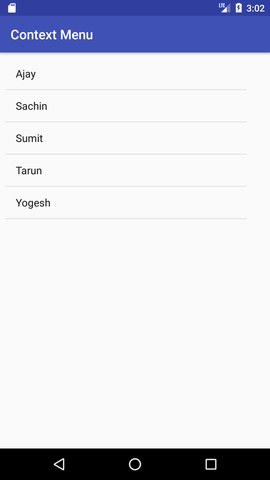
Output after long press on the listview.
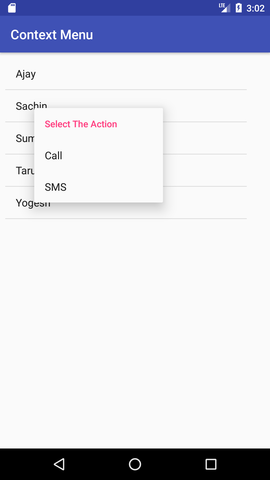
Output after clicking on the context menu.
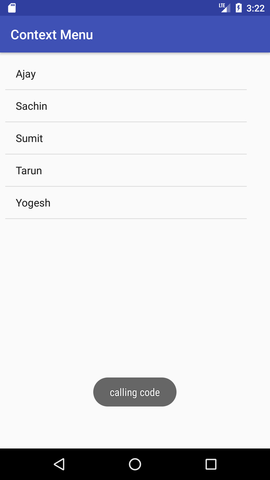
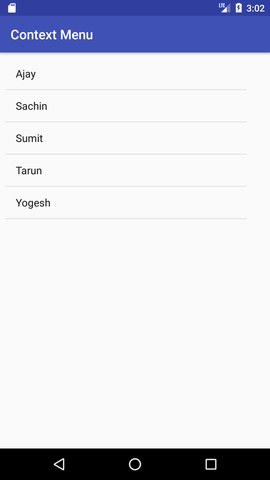
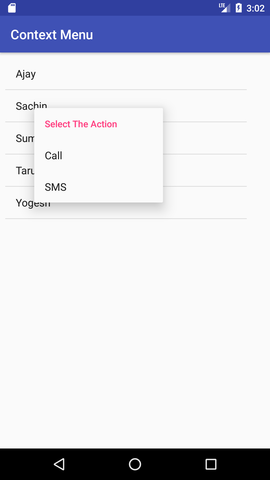
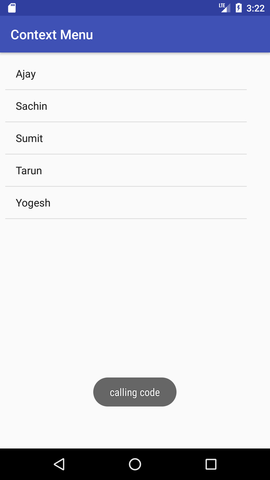
No comments:
Post a Comment