In this example, I am going to explain how to hide the title bar and how to display content in full screen mode.
The requestWindowFeature(Window.FEATURE_NO_TITLE) method of Activity must be called to hide the title. But, it must be coded before the setContentView method.
- @Override
- protected void onCreate(Bundle savedInstanceState) {
- super.onCreate(savedInstanceState);
-
- requestWindowFeature(Window.FEATURE_NO_TITLE);
-
- setContentView(R.layout.activity_main);
-
- }
- }
The setFlags() method of Window class is used to display content in full screen mode. You need to pass theWindowManager.LayoutParams.FLAG_FULLSCREEN constant in the setFlags method.
- @Override
- protected void onCreate(Bundle savedInstanceState) {
- super.onCreate(savedInstanceState);
-
- requestWindowFeature(Window.FEATURE_NO_TITLE);
-
- this.getWindow().setFlags(WindowManager.LayoutParams.FLAG_FULLSCREEN,
- WindowManager.LayoutParams.FLAG_FULLSCREEN);
-
- setContentView(R.layout.activity_main);
-
- }
Android Hide Title Bar Example
Let's see the full code to hide the title bar in android.
activity_main.xml
File: activity_main.xml
- <RelativeLayout xmlns:androclass="http://schemas.android.com/apk/res/android"
- xmlns:tools="http://schemas.android.com/tools"
- android:layout_width="match_parent"
- android:layout_height="match_parent"
- android:paddingBottom="@dimen/activity_vertical_margin"
- android:paddingLeft="@dimen/activity_horizontal_margin"
- android:paddingRight="@dimen/activity_horizontal_margin"
- android:paddingTop="@dimen/activity_vertical_margin"
- tools:context=".MainActivity" >
-
- <TextView
- android:layout_width="wrap_content"
- android:layout_height="wrap_content"
- android:text="@string/hello_world" />
-
- </RelativeLayout>
Activity class
File: MainActivity.java
- package com.javatpoint.hidetitle;
-
- import android.os.Bundle;
- import android.app.Activity;
- import android.view.Menu;
- import android.view.Window;
- import android.view.WindowManager;
-
- public class MainActivity extends Activity {
-
- @Override
- protected void onCreate(Bundle savedInstanceState) {
- super.onCreate(savedInstanceState);
-
- requestWindowFeature(Window.FEATURE_NO_TITLE);
-
-
-
-
- setContentView(R.layout.activity_main);
-
- }
-
-
- }
Output: Hiding the Title Only
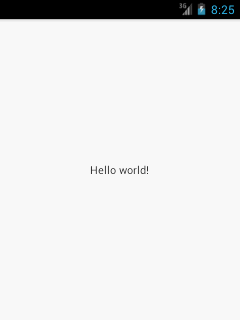
Output: Hiding the TitleBar and enabling FullScreen
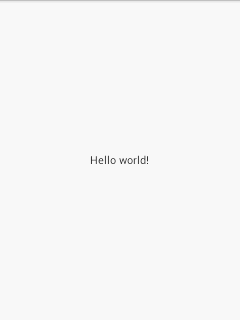
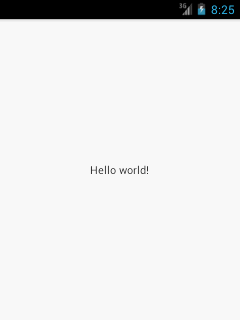
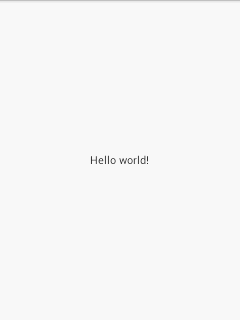
No comments:
Post a Comment