
Android RatingBar can be used to get the rating from the user. The Rating returns a floating-point number. It may be 2.0, 3.5, 4.0 etc.
Android RatingBar displays the rating in stars. Android RatingBar is the subclass of AbsSeekBar class.
The getRating() method of android RatingBar class returns the rating number.
Android RatingBar Example
Let's see the simple example of rating bar in android.
activity_main.xml
Drag the RatingBar and Button from the pallete, now the activity_main.xml file will like this:
File: activity_main.xml
- <RelativeLayout xmlns:androclass="http://schemas.android.com/apk/res/android"
- xmlns:tools="http://schemas.android.com/tools"
- android:layout_width="match_parent"
- android:layout_height="match_parent"
- tools:context=".MainActivity" >
-
- <RatingBar
- android:id="@+id/ratingBar1"
- android:layout_width="wrap_content"
- android:layout_height="wrap_content"
- android:layout_alignParentTop="true"
- android:layout_centerHorizontal="true"
- android:layout_marginTop="44dp" />
-
- <Button
- android:id="@+id/button1"
- android:layout_width="wrap_content"
- android:layout_height="wrap_content"
- android:layout_alignLeft="@+id/ratingBar1"
- android:layout_below="@+id/ratingBar1"
- android:layout_marginLeft="92dp"
- android:layout_marginTop="66dp"
- android:text="submit" />
-
- </RelativeLayout>
Activity class
Let's write the code to display the rating of the user.
File: MainActivity.java
- package com.example.rating;
-
- import android.os.Bundle;
- import android.app.Activity;
- import android.view.Menu;
- import android.view.View;
- import android.view.View.OnClickListener;
- import android.widget.Button;
- import android.widget.RatingBar;
- import android.widget.Toast;
-
- public class MainActivity extends Activity {
- RatingBar ratingbar1;
- Button button;
- @Override
- protected void onCreate(Bundle savedInstanceState) {
- super.onCreate(savedInstanceState);
- setContentView(R.layout.activity_main);
- addListenerOnButtonClick();
- }
-
- public void addListenerOnButtonClick(){
- ratingbar1=(RatingBar)findViewById(R.id.ratingBar1);
- button=(Button)findViewById(R.id.button1);
-
- button.setOnClickListener(new OnClickListener(){
-
- @Override
- public void onClick(View arg0) {
-
- String rating=String.valueOf(ratingbar1.getRating());
- Toast.makeText(getApplicationContext(), rating, Toast.LENGTH_LONG).show();
- }
-
- });
- }
- @Override
- public boolean onCreateOptionsMenu(Menu menu) {
-
- getMenuInflater().inflate(R.menu.activity_main, menu);
- return true;
- }
-
- }
Output:
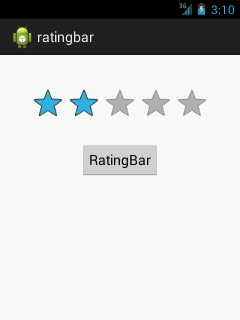
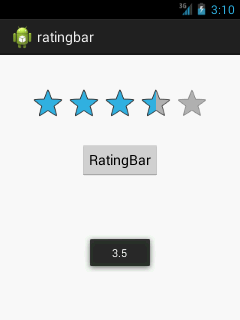

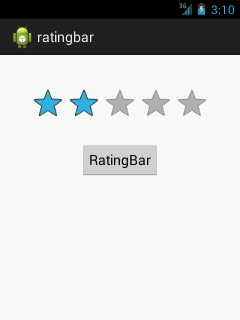
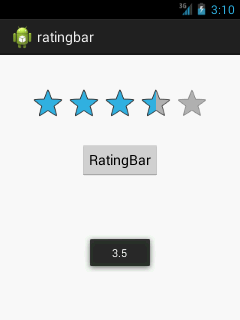
you explain every topic in very easil understandable manner. great job
ReplyDelete